Go Team – Go Racing – Go Squadra!
The Next Evolution in Race Team Management
Tired of juggling spreadsheets and sending frantic messages?
Our intuitive web application simplifies every aspect of Race Team Management, from recruitment to race day.
Features
Find the Perfect Drivers
Easily search and connect with talented drivers based on cars, experience, availability, and events.
Plan Your Races with Confidence
Create detailed race event schedules, manage logistics, and communicate seamlessly with your Team.
React to Unexpected Changes
Quickly adapt to unforeseen circumstances, such as incidents, repair times, changing weather conditions, or even equipment failures.
Optimize Your Performance
Develop and adjust stint schedules in real-time, ensuring optimal driver rotations and maximizing strategy.
Effortlessly Find Drivers and Teams
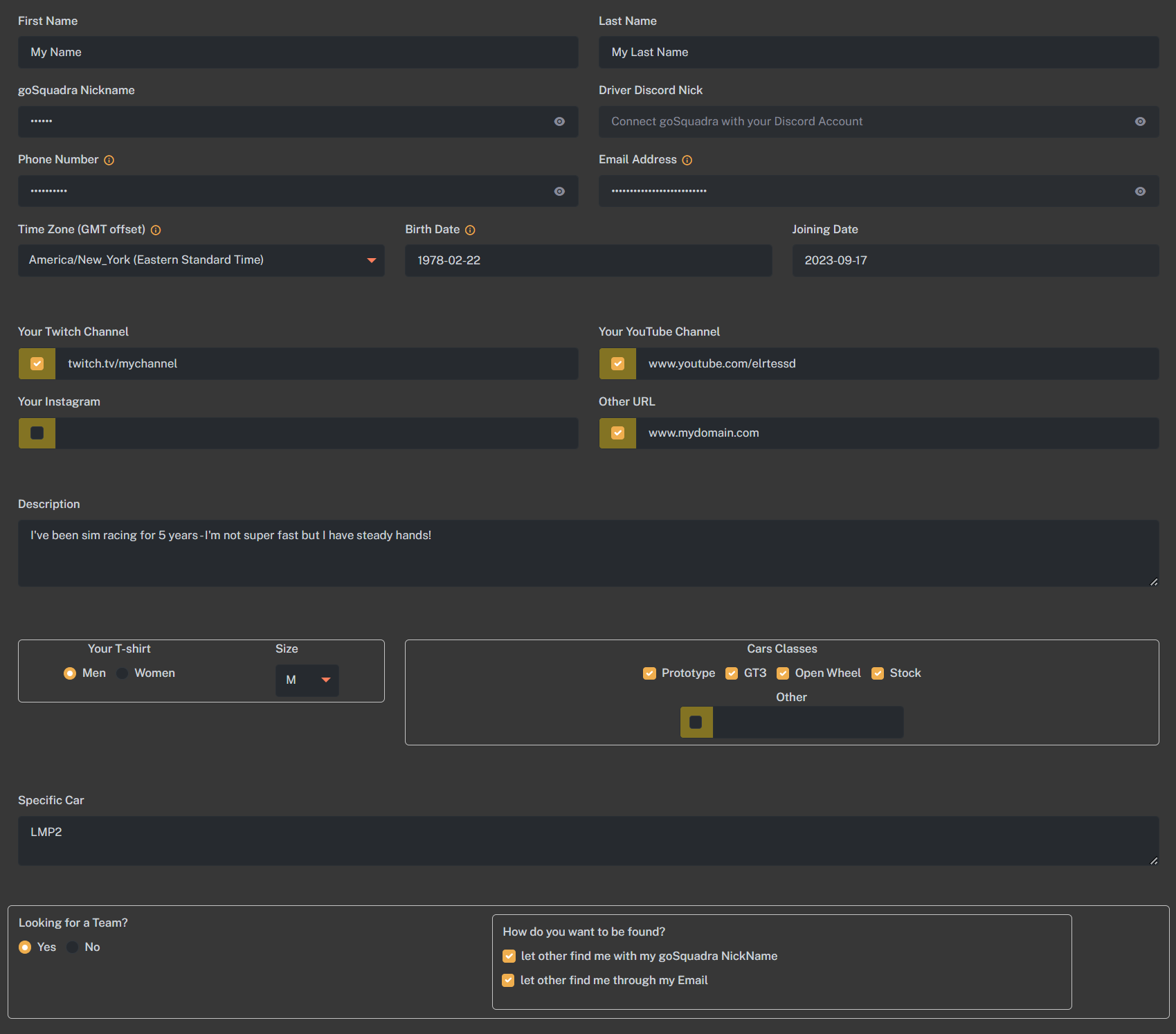
Create a Driver Profile so that Teams can find you and your Team Principal and teammates know you a little better.
Plan Your Race Event Without Worrying About Timezones
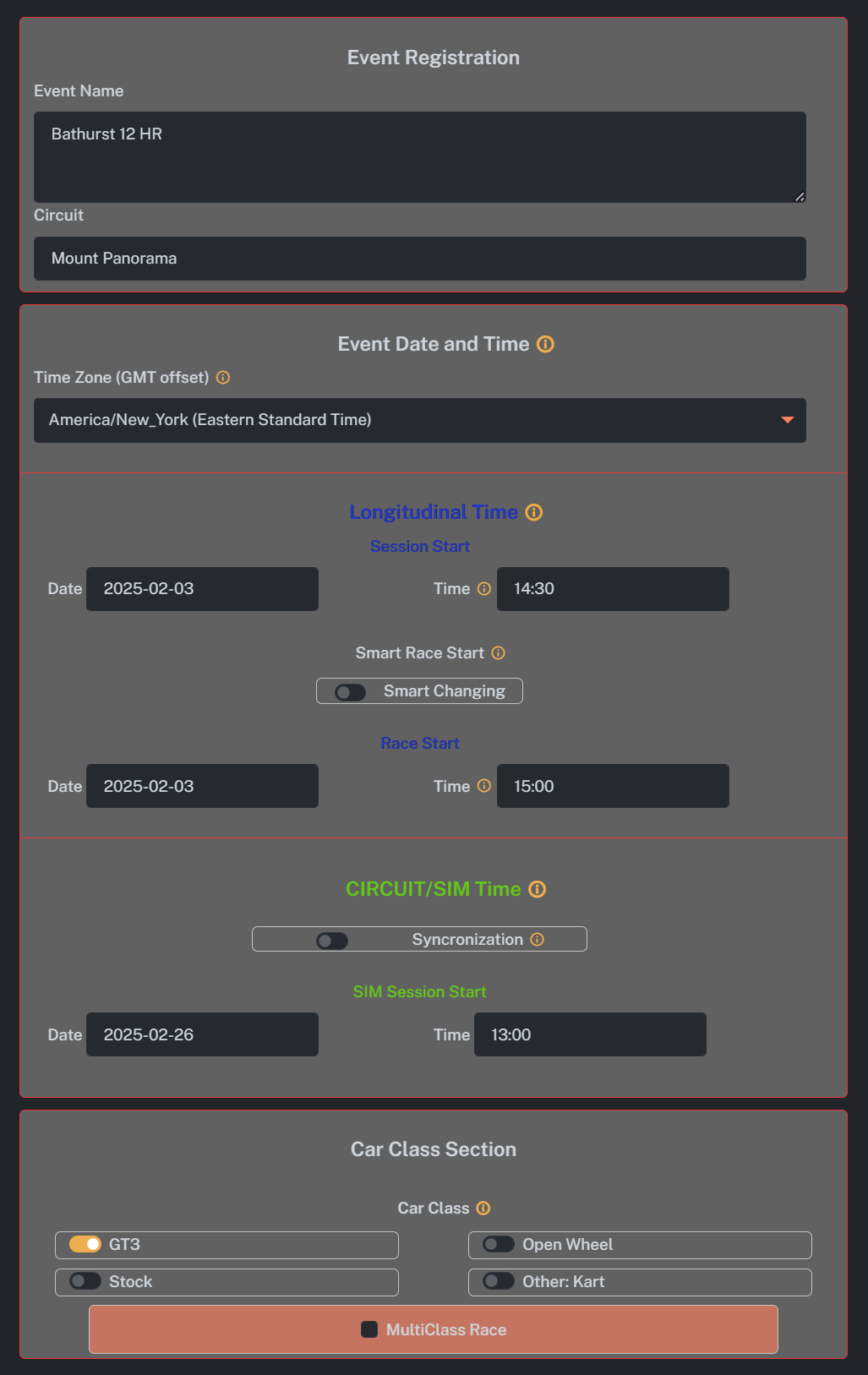
Each Race Event tracks multiple times:
GoSquadra seamlessly tracks these times and converts them automatically for each driver.
For example, your stint may start at 8pm your time, but it may be 12pm inside the world of the simulation – you will know this easily and can plan or practice accordingly.
Instantly understand what the race duration will look like
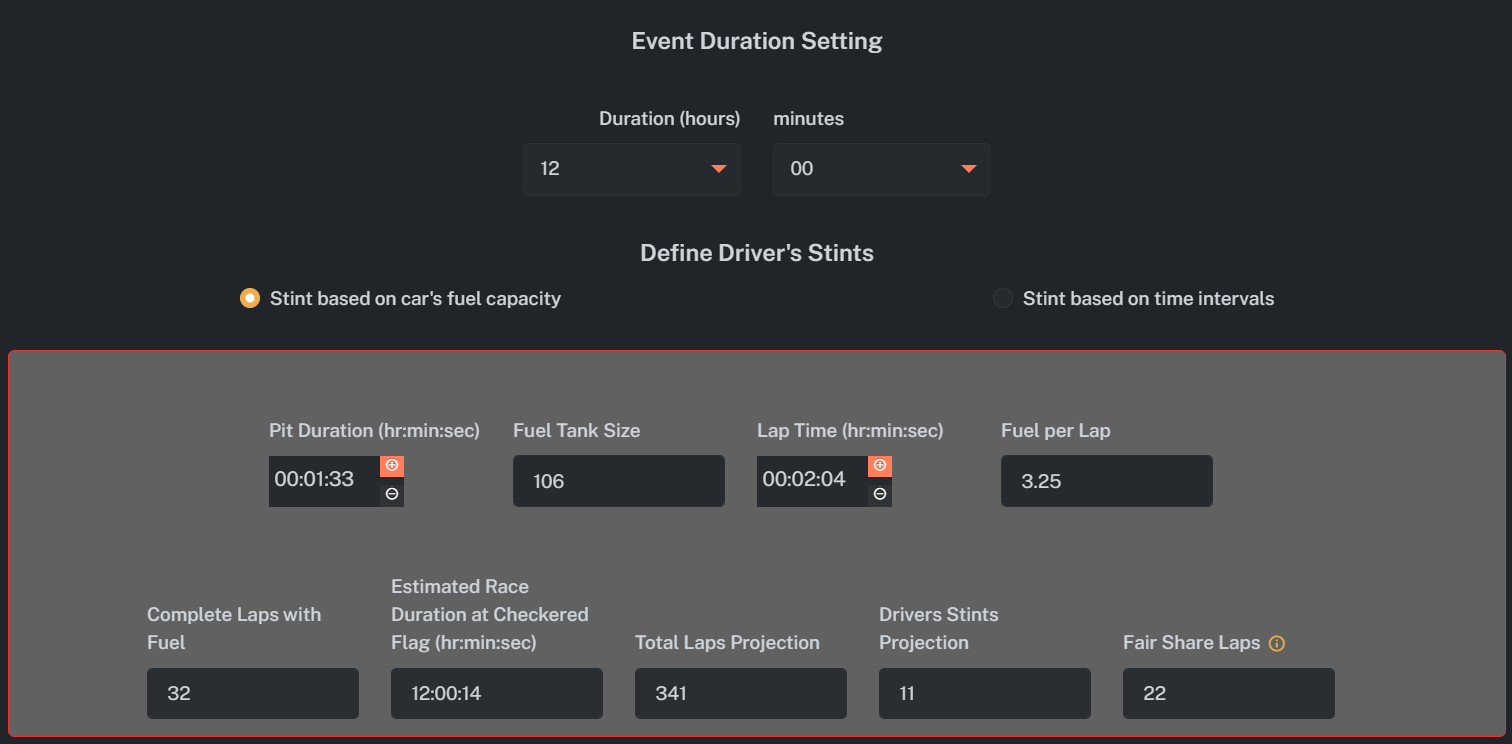
Once you input a few basic parameters about the race and your chosen car, you will instantly know what the stint schedule looks like in terms of laps, stints, and even iRacing’s “fair share” requirement if needed. A stint can be defined based on a complete fuel run or a unit of time – it’s up to you.
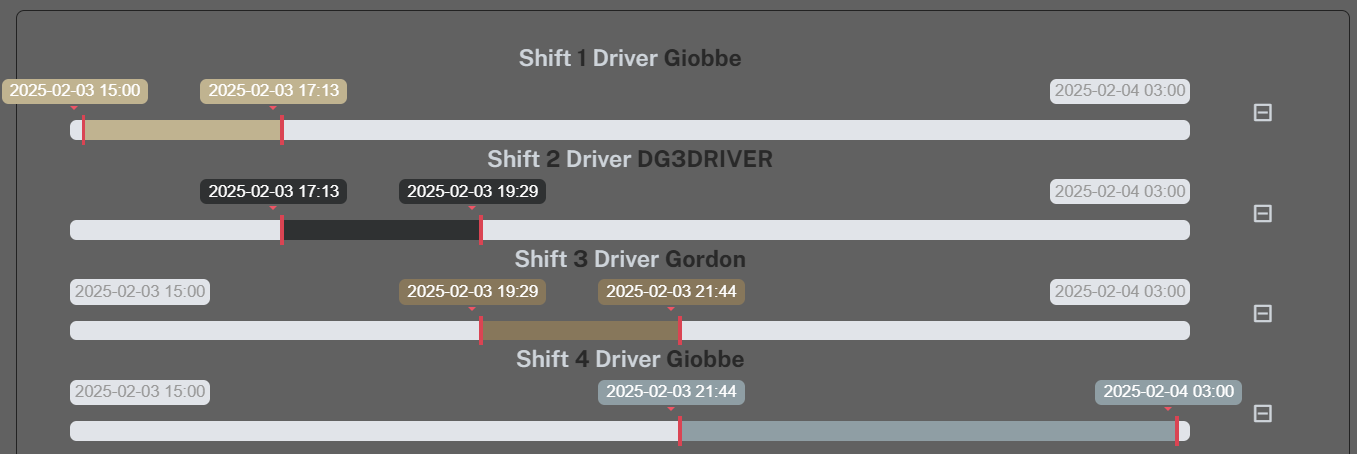
Combine multiple stints into “shifts” so that the driver knows exactly how long they will be in the car.
React to Unexpected Changes
Adjust Stints on the Fly
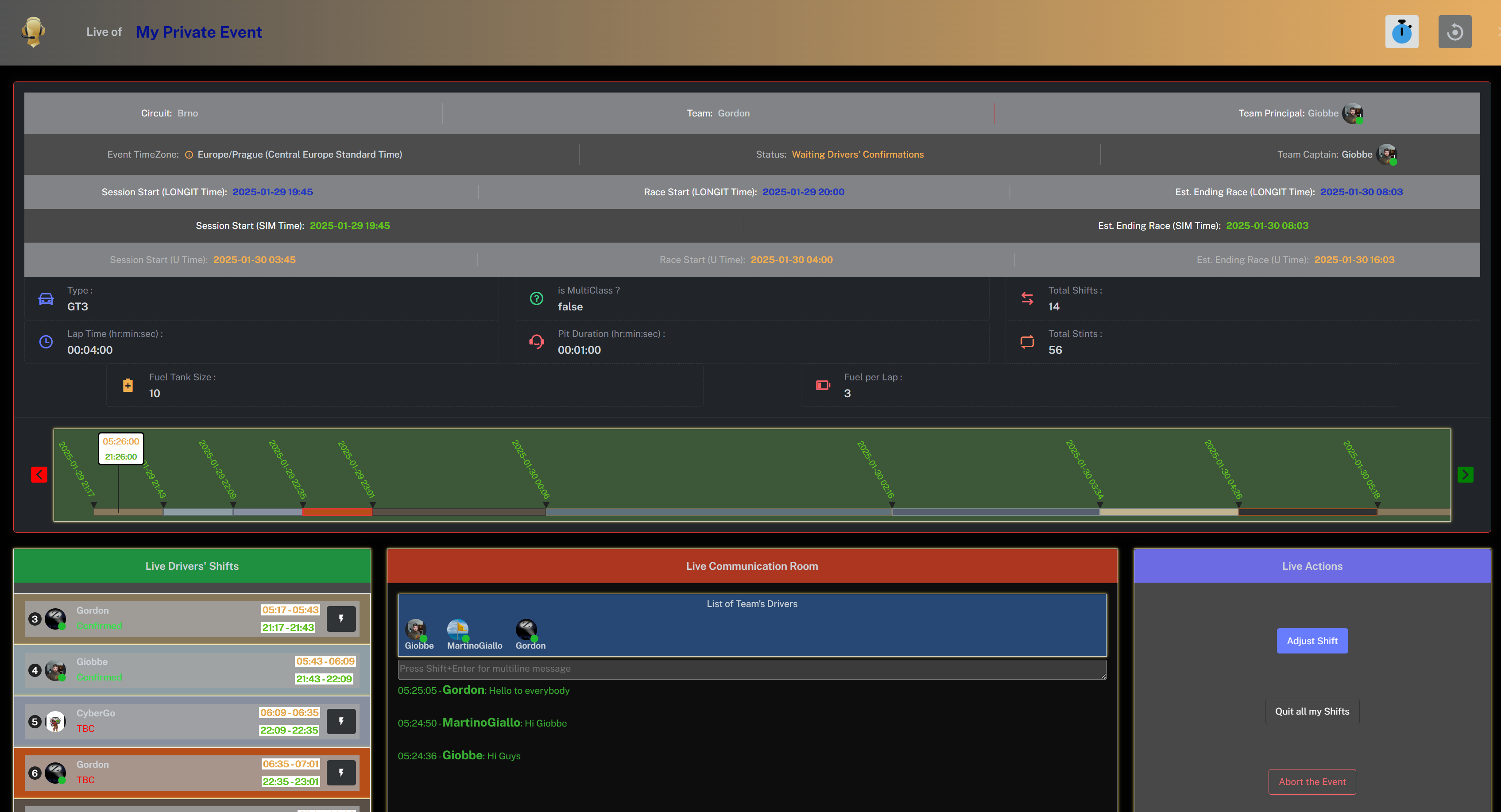
View the Stint Schedule in real-time as the race progresses. Open your iTelemetry race event from the GoSquadra console to watch the race unfold. With these two tools you have a proper pitwall!
Switch drivers around to different stints or shifts if necessary. All drivers will be alerted via email and in the App. You can use your Private Event Chat Session available only for Team Members.
Change the stint schedule forwards and backwards based on unforeseen events. You can do things like change the current stint length which will change all remaining stints, or you can make changes that only affect the final stint – it’s up to you. The Team Principal can also identify a “Team Captain” that can make stint schedule changes in case the TP is not available.
Gain Valuable Insights in iRacing with iTelemetry
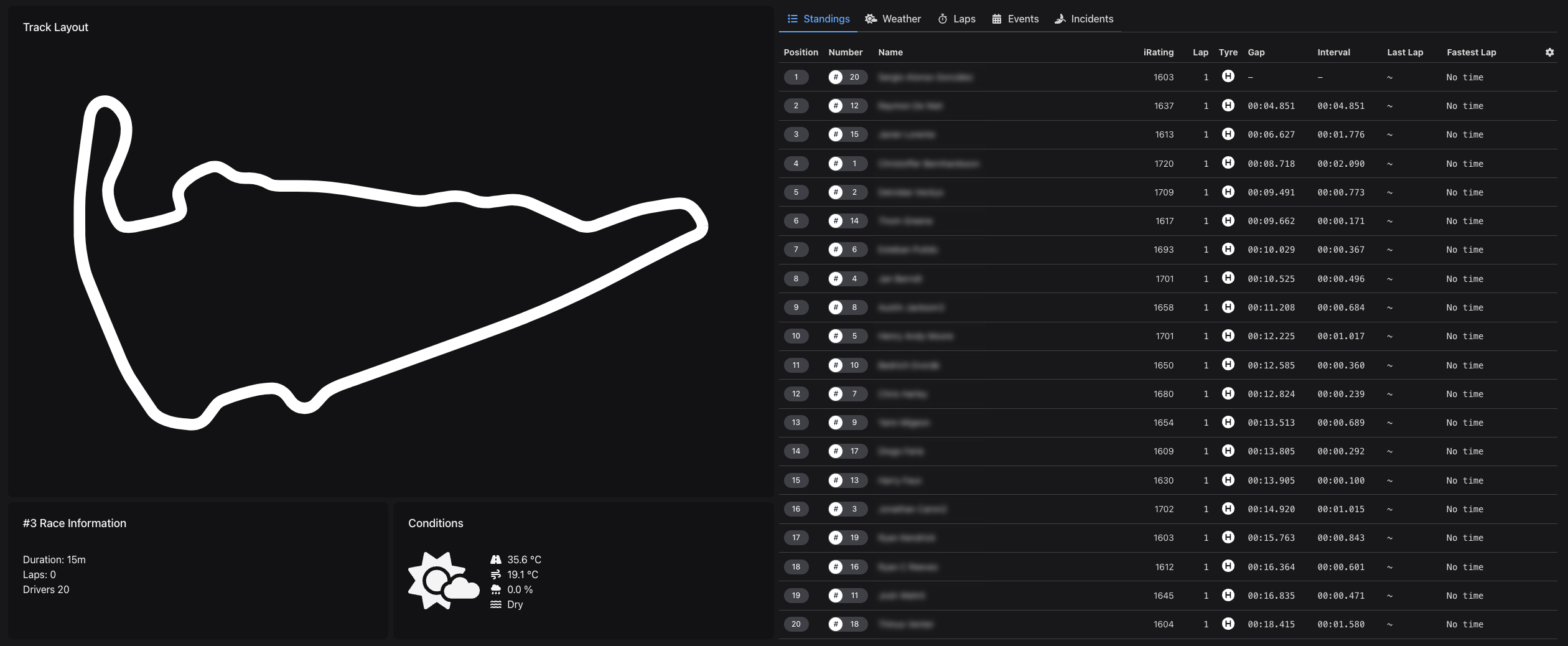
Our friends at iTelemetry have a great solution for following the race action on the iRacing platform with a browser.
We make life easy for you by giving the Team Principal the ability to add a link to the iTelemetry race event so that team members can instantly open a browser tab to see what is happening in the race.
The Team Principal can also study driver performance and make decisions about the current race or future races based on the data that is displayed.
Future Plans
In the future, GoSquadra will be enhanced to make it even easier for teams and drivers to find each other, and we are also introducing a new “social” system so that drivers can be more than just their recent racing results or their iRacing “irating”.
GoSquadra is designed from the ground up to support any racing simulator (iRacing, ACC, LMU, etc) and even a real-life race team.
Get Started
Register an account today (as a Team Principal) to see what GoSquadra can do for your Team.
Sign Up Today